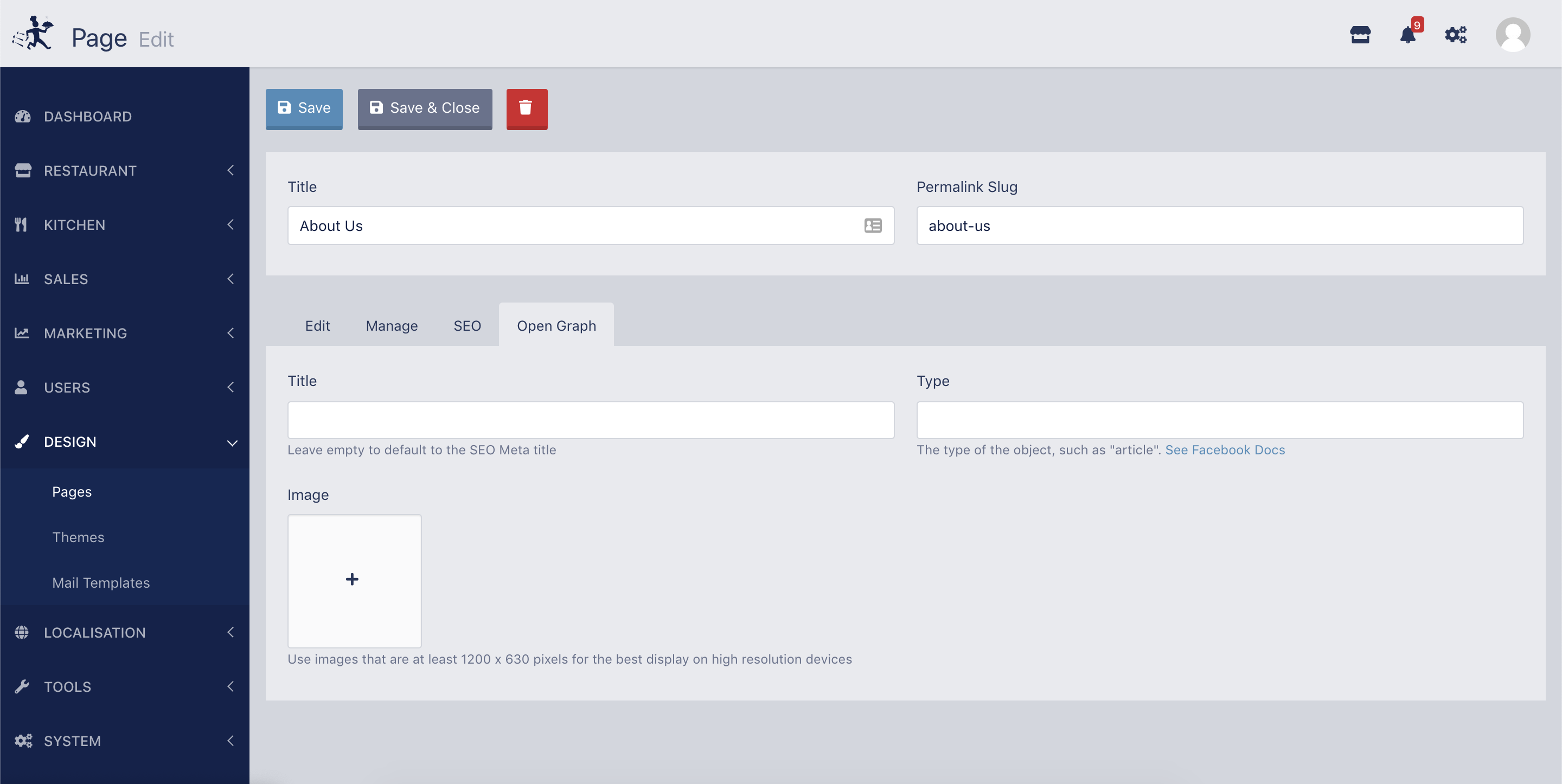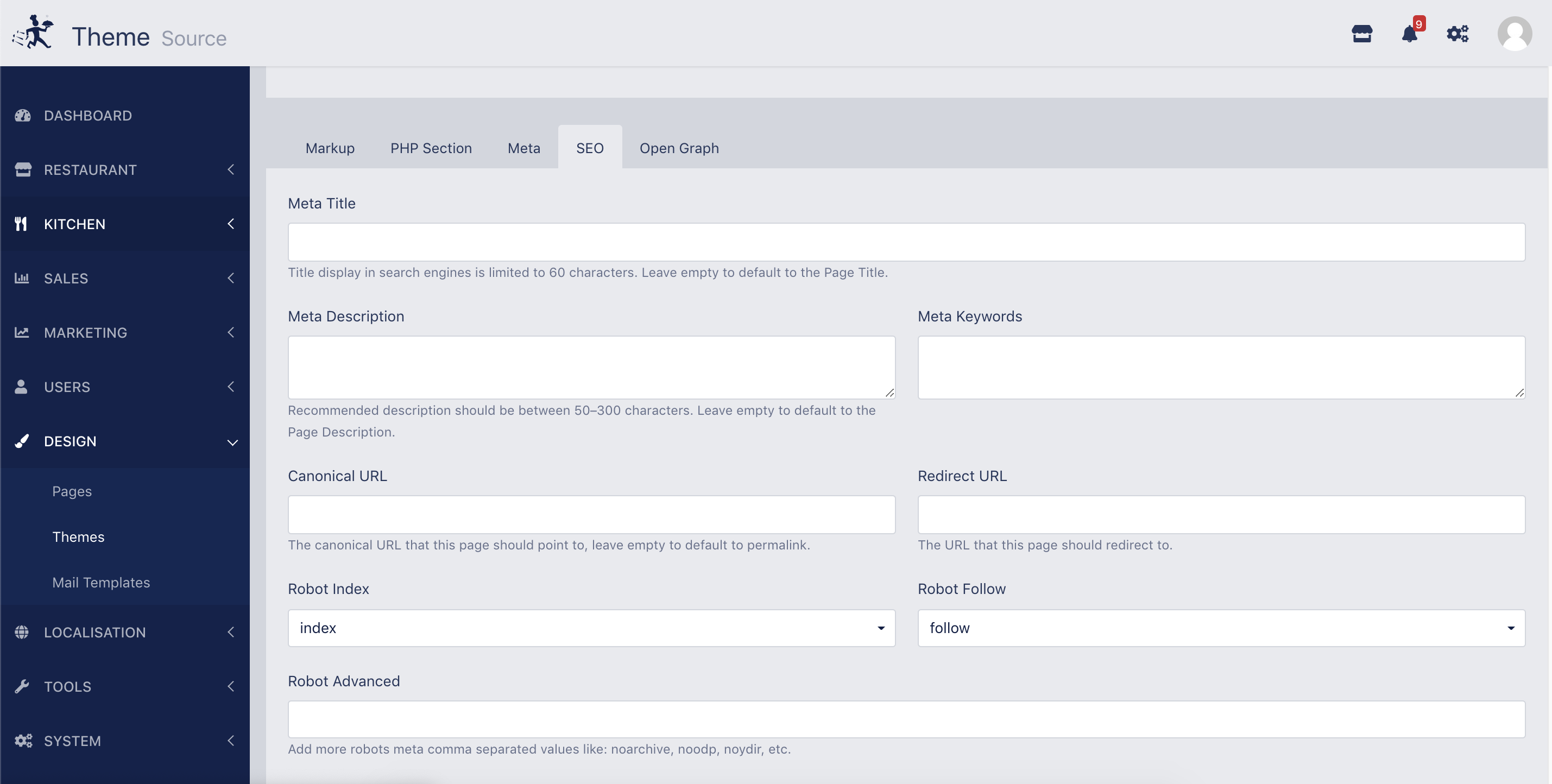SEO Manager
Manage SEO meta & open graph tags for all frontend pages with ease.
-
Author:
-
Latest version:v4.0.3
-
Last updated:3 weeks ago
-
Active installs:277
-
Supported Versions:v3.x and v4.x
-
License:
Introduction
The TastyIgniter SEO Manager extension is a powerful tool designed to help you optimize your website for search engines. It provides a comprehensive set of features to manage SEO settings, including meta tags, Open Graph data, and more, ensuring that your website is easily discoverable and ranks well in search engine results.
Features
- Easy integration with themes and static pages
- SEO tags and Open Graph tags automatically added to the head section of pages
- Support for multiple languages
- Social media Card support
- Robots meta configuration
- Canonical URLs
- 301 Redirects
- Sitemap generation (planned)
- SEO Analyzer with Google snippet preview (planned)
- SEO Assessments (planned)
- Focus keywords check (planned)
Documentation
Documentation can be found on the TastyIgniter documentation website.
Security Vulnerabilities
For reporting security vulnerabilities, please send an e-mail to [email protected].
License
TastyIgniter Seo Manager extension is open-source software licensed under the MIT license.
-
Author:
-
Latest version:v4.0.3
-
Last updated:3 weeks ago
-
Active installs:277
-
Supported Versions:v3.x and v4.x
-
License: