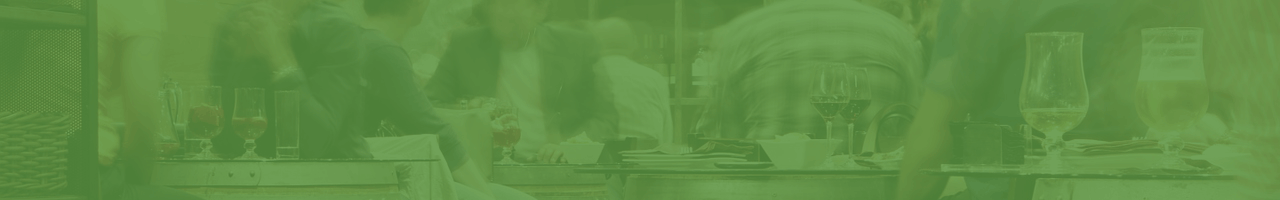Increasing Sales - Restaurant Management
How to Create a Great Online Ordering Experience for your Customers.
A straightforward online ordering process is paramount in developing better customer loyalty and repeat business. Make your online menus easy to use by organizing them so customers can quickly find what they're looking for. The simpler the design of your site is, the better chance you have at getting more people to order from you.

Consumers are doing much more of their shopping online. The reason? Convenience and time. Online shopping and ordering allow customers to avoid long queues in physical stores and establishments. Additionally, with the dangers posed by COVID, customers feel safer about doing their business online.
Online ordering has rapidly become the preferred method of dining as consumers can save time by ordering the food they want without leaving the comfort of their homes. If you are a restaurant owner with the goal of competing in this realm, you must step up your game. You need an online ordering system that works smoothly to give your customers a great online experience and make them happy.
1. Tips for creating an excellent online menu.
A straightforward online ordering process is paramount in developing better customer loyalty and repeat business. Make your online menus easy to use by organizing them so customers can quickly find what they're looking for. The simpler the design of your site is, the better chance you have at getting more people to order from you.
You can make your ordering platform user-friendly by:
Make it easy for customers to navigate
Include more navigation buttons to help visitors move around without too many clicks between pages. For example, instead of displaying 50 items per page, show 200 items with multiple links inside each section.
Build a responsive menu. Ensure that your design can adapt to users’ devices
Create a design that works well across all different devices. More importantly, it should work well on mobile platforms. As the number of people using mobile phones to order food and drink increases, restaurant owners need to take advantage of this by providing a mobile-ready version of their ordering platform. Test your site on different devices before opening it up for business—it's always better to find out if something isn't working as expected early rather than later!
Maintain consistent design across all devices and platforms
The consistent design makes it easier for consumers to identify your business immediately. If you have an existing brand, keeping your logo, call-to-action buttons, text styles, fonts, sizes, and colors the same across all your platforms is essential. You don't want people viewing your website from their phones or tablets to be confused by different styles or layouts, especially when it comes to your logo design.
Include pictures of the food so customers can get a good idea of what they are ordering
Use images that are high-quality and high-resolution, so they look good on all devices. Ensure that there are no glitches with the photos - if a picture doesn't load or pops up over another page, this can ruin customers’ experience.
Use precise language on your site so all users can easily understand it
Adding descriptions can help your visitors get to know your dish, but they should not be too long or over-the-top. You want the ordering process fast and easy for buyers, so they don't have any obstacles between them and their delicious meal.
When you launch your online ordering platform, you should assist your customers in finding their way around and completing the order process quickly and easily. To do this, we recommend creating a video tutorial on how to place their orders online for a more proactive approach.
2. Layout Design Ideas for your Online Menu.
The layout should be clear, with pictures of the food and prices. Free online ordering software such as TastyIgniter can help create a professional-looking menu. This tool is very intuitive and easy to use without prior technical knowledge.
Here are some layouts that you can apply to your menu:
Horizontal layout
Displays items in a row across the page.
Vertical layout
Displays items in a column down the page.
Grid layout
Displays items in combination of rows and columns that can be expanded or contracted depending on screen size.
List Layout
A horizontal list where each item takes customers to another page with more information about that particular category offered by your restaurant/café.
The best layout for an online ordering menu is one that's easy to read, easy to navigate, and allows you to highlight your most popular items. You can accomplish this using a grid-based layout with columns and rows to organize information. It will enable you to keep related dishes together in the same place, making it easier for customers to quickly find what they're looking for.
3. Tips for Organizing Items on your Online Food Menu.
There are several ways to manage your dishes while organizing your menu. Some of the most common methods include:
Ordering items by popularity.
The most popular dishes are listed first, while less popular items are listed last.
Ordering items by price.
The least expensive dishes are listed first, while the more expensive items come last.
Ordering items by popularity and price (also called "most-ordered" or "best value").
This method is a combination of popularity and price that results in a ranked list of menu items based on how many customers have ordered them recently vs. how much they cost per portion.
It's important to note that these three organizational methods aren't mutually exclusive; if possible, we recommend using all three when creating an online order system for your restaurant.
4. Offer alternative options to cater to your customers’ preference.
Offer an alternative ordering system.
If the online ordering system is down or unavailable, prepare an alternative method to make their order so that their experience doesn't suffer due to technical difficulties on your end. Make it easy for users to get help if they need it by including a chat button or phone number on the site so customers can reach out should the need arise.
Offer pick-up options, this option should be working smoothly!
Ideally, a pickup option should be available for your customers, especially if you own a restaurant in a convenient spot in town where people prefer to pick up their food instead of waiting for it to arrive at their door.
Allow customers to schedule their orders ahead of time.
Alternatively, provide an option to schedule when they want their order delivered. It's nice to give customers this opportunity so that they can get what they ordered when they need it.
5. Seamless checkout process.
The checkout process should be as simple as possible so that customers aren't overwhelmed with the steps they need to take to complete their purchase.
Offer a wide variety of payment options.
Your customers will appreciate being able to pay with their preferred method—and you can rest easy knowing that you'll get paid on time.
Add promo codes or coupons during checkout.
One of the best ways to encourage people to order from you is to provide online promo codes or coupons. You don't have to worry about sending out physical coupons or mailing them in with receipts—you can just let them know about the special deals when they check out online. It is a great technique to boost sales without spending extra money on advertising costs.
6. Manage customer expectations by allowing them to track their order from the beginning until the end.
Once they've placed their order, they'll want to know where the driver is at any given moment (and how long before they get their food). If you're using a third-party delivery service and customers place their orders on your website, try to offer them an easy way to track their orders.
Adding a tracker to your website can help customers feel more comfortable with their purchases, allowing them to know exactly where their order is and if there are any delays in the process. The most important thing here is ensuring customers get what they ordered promptly and with no issues!
7. Customer feedback should be available.
One of the most critical components of a great online ordering experience is the ability to provide feedback on the service. You can include a link in your email receipts that takes customers directly to a form where they can write their reviews. Alternatively, you can add a review form at the bottom of your receipt page or allow your customers to submit reviews via text message.
Regardless of how you choose to do this, make sure you have an easy way for customers to provide feedback so that you can use it to improve your service and build trust with future clients.
Takeaway
Remember that developing a good user experience is the key to your success. Don't neglect the design aspect, so that you don’t lose customers. An effective online ordering menu should help customers find the items they're looking for effortlessly while offering ways to make the purchasing process as quick as possible. So when designing menus, focus on making them accessible and intuitive while providing relevant information about each food item so customers can make informed decisions before placing an order.