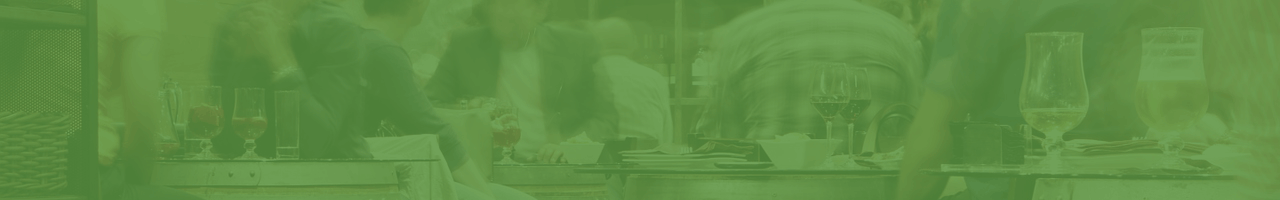How to Optimize Your Restaurant Website with Online Ordering Features
Is your restaurant website losing online orders due to a poor user experience? Optimize it for success! Learn essential strategies for user-friendly design, mobile optimization, advanced online ordering systems, offering pickup/delivery, improving site speed, using high-quality photos, and implementing smart upselling to significantly boost sales and customer satisfaction.

Think back to the last time you wanted to order food. You probably had a specific restaurant in mind. You looked up its menu on the website, ready to place an online order, only to find the interface lacked basic usability, clarity, and intuitiveness.
Did you end up completing the purchase? In the modern era, everyone expects ease and convenience with online interactions. These expectations must be met almost instantly. Your restaurant's website should be designed to make the ordering process easy and meet customer expectations.
This not only improves the ordering process but also dramatically increases the restaurant's sales, brand loyalty, and competitiveness. With many people embracing contactless services like mobile ordering, it's crucial for restaurant owners to enhance their online presence.
This article will cover methods for improving your restaurant's website with online ordering features and maximizing customer satisfaction.
1. Start with a User-Friendly Design
First impressions are crucial. Ensure your website is appealing, well-structured, and straightforward. The site should not be crowded or disorienting, or it might lose visitors.
Use clear captions, appropriate fonts, and professional-looking food photos. Don't forget responsive design, as mobile viewing is as essential as desktop viewing. Make sure the contact number, menu, and order buttons are easily accessible from the main page.
Ensure that the most popular dishes and current promotions are highlighted so they can be spotted immediately. Use clear Calls to Action (CTAs) like "Order Now" or "Reserve a Table" to guide users to the desired destinations. Remember, good design serves a purpose beyond aesthetics; it makes the user's experience effortless.
2. Mobile Optimization Is a Must
Over 60% of online food orders are made on mobile phones. If your page isn't responsive, you could lose access to a significant number of prospective clients.
Improve your ordering interface and adapt it for mobile screens by ensuring faster loading times and using optimized images. Employ larger buttons, minimal text input, and thumb-friendly formats. One-click ordering features that don't require users to create accounts can also improve the experience.
3. Integrate an Advanced Online Ordering System
Without advanced features, an online ordering platform is little more than a glorified contact page. Implement sophisticated systems (like TastyIgniter, ChowNow, or WooCommerce) that offer features like real-time order tracking, menu customizability, and diverse payment methods.
Users should be able to interact with your system by navigating through your menu, adding sides, removing certain ingredients, and paying all within one interface.
Design the interface to include guided steps, order recap pop-ups, and confirmation alerts. These elements reduce user effort and increase confidence. Integrating the ordering system with your Point of Sale (POS) system can significantly enhance the speed and accuracy of order fulfillment by minimizing manual intervention.
4. Offer Pickup, Delivery, and Dine-in Options
Flexibility is fundamental. Some customers prefer to dine in, others prefer pickup, and some want delivery straight to their doorsteps.
Your site must accommodate all three options. Allow customers to select their preferred service type early in the ordering process. Provide estimated wait times and any delivery fees upfront. Work with reputable third-party delivery services or use your own drivers to ensure timely service.
Consider adding a table reservation feature to better manage dine-in traffic. Customers are more likely to complete orders when their needs and preferences are accommodated.
5. Add WooCommerce Pre-Order Functionality
Imagine a scenario where anticipation for a new menu item is building before its launch. A WooCommerce pre-order plugin can help you capitalize on this interest and secure sales in advance. This function allows you to take orders beforehand, fostering anticipation and streamlining inventory management.
This is especially helpful for holidays, limited-time offers, or special meal kits. Let customers potentially set payment options, choose delivery or pickup dates, and receive email reminders (or options to cancel, depending on your policy).
Taking pre-orders also allows for better demand forecasting and minimizes food waste. Pre-ordering gives operators more predictable revenue, especially during typically slower periods.
6. Enhance Speed and Performance
User experience is directly affected by website loading speed. A slow site often means lost orders. Check your site's performance with tools like Google PageSpeed Insights. Compress oversized images, minimize redirects, enable browser caching, and use a Content Delivery Network (CDN) to improve performance.
Choosing a reliable web host and using optimized themes or plugins (especially for platforms like WordPress) are also important considerations. Selecting the best WordPress hosting can significantly improve load times and site stability, with trusted sources like Cybernews recommending top providers for speed, uptime, and support. Aim for a load time of less than three seconds. Optimize the performance of any third-party scripts to prevent slowdowns.
Website speed is critical; it improves user retention and increases conversion rates. Don't let technical hurdles get in the way of serving customers efficiently, especially during peak hours.
7. Use High-Quality Food Photography
It's often said that we "eat with our eyes first." Stunning food photos can significantly increase online orders. Hire a professional photographer or take your own high-quality images with excellent lighting.
Including food images alongside each menu item helps customers decide. Include multiple angles, show varying portion sizes if applicable, and add close-ups of details or garnishes. High-quality photos make the menu feel tangible and appealing.
Adhere to a consistent style and branding in your photos, including color tones. Short video clips demonstrating how the food is prepared or plated can also be effective.
8. Implement Smart Upselling Techniques
Enhance average order values using smart upselling techniques. At checkout, suggest complementary items like drinks, sides, or desserts. Highlight value with 'meal combos' or 'family packs' and bundles that offer savings.
Use phrases like "Customers also bought" or "You might also like." Time-limited deals, such as discounts on second items or free delivery above a certain order value, can encourage customers to spend more.
Be helpful when making complementary suggestions. Add value without intruding on the customer's buying process. The key is to be helpful while subtly encouraging a higher order value.
9. Offer Loyalty Programs and Promo Codes
Reward long-term customers and build loyalty. Integrate a points-based system where repeat customers earn rewards with each order.
Offer exclusive discounts or free items for loyalty members. Displaying promo codes on the homepage, especially using pop-ups for new users, can boost sales. Make it easy for users to enter promo codes during checkout.
Beyond rewards, these programs provide valuable insights into customer purchasing habits, helping you create targeted marketing campaigns. Promo codes can also be distributed via SMS or email marketing to increase reach.
10. Add Multi-language and Currency Options
If your restaurant serves a diverse customer base or is located in an area popular with tourists, consider enabling multi-language and multi-currency support. Use plugins (like WPML for WordPress) to translate your website and menu.
Implement automatic currency conversion based on the user's geo-location. This improves user experience and makes your site more accessible globally.
Ensure translations are accurate and natural-sounding, not just automated. Using culturally appropriate terms for food names and descriptions can improve trust and satisfaction. This attention to detail fosters customer appreciation.
11. Integrate Chatbots and Live Chat Support
Customers often have questions that need quick answers (e.g., "Is this dish gluten-free?" or "Can I modify my order?"). Chatbots and live chat features can provide instant support.
AI chatbots can answer Frequently Asked Questions (FAQs) 24/7. Escalate more complex questions to live agents during business hours.
Plugins can also integrate messaging apps like Messenger and WhatsApp. Quick support builds customer trust and helps reduce cart abandonment. It shows your brand is ready to help when needed.
12. Collect and Showcase Customer Reviews
Social proof, like customer reviews, can significantly influence purchasing decisions. Leverage this by showcasing customer reviews and ratings across your site. Integrate platforms like Google Reviews, Yelp, or use your own testimonial system.
Encourage satisfied customers to leave reviews after their purchase. Strategically place positive comments near ordering buttons to enhance credibility. Respond to all reviews, especially negative ones, courteously and professionally, showing a commitment to improvement.
Good reviews enhance your site's reputation and improve conversion rates. A positive online reputation can also attract more site traffic and convert interested users into loyal customers.
Conclusion
Optimizing your restaurant website with online ordering features is no longer a fad; it's a necessity. In today's convenience-driven world, a sophisticated, user-friendly website is crucial for customer retention and business growth.
From mobile-first design and loyalty programs to advanced ordering systems and secure checkout, every element contributes to success. With the right approach, your website has the potential to become a powerful sales tool.
Implementing these optimizations will allow your restaurant to flourish in a competitive landscape. The future of dining is increasingly digital; is your restaurant positioned to excel?